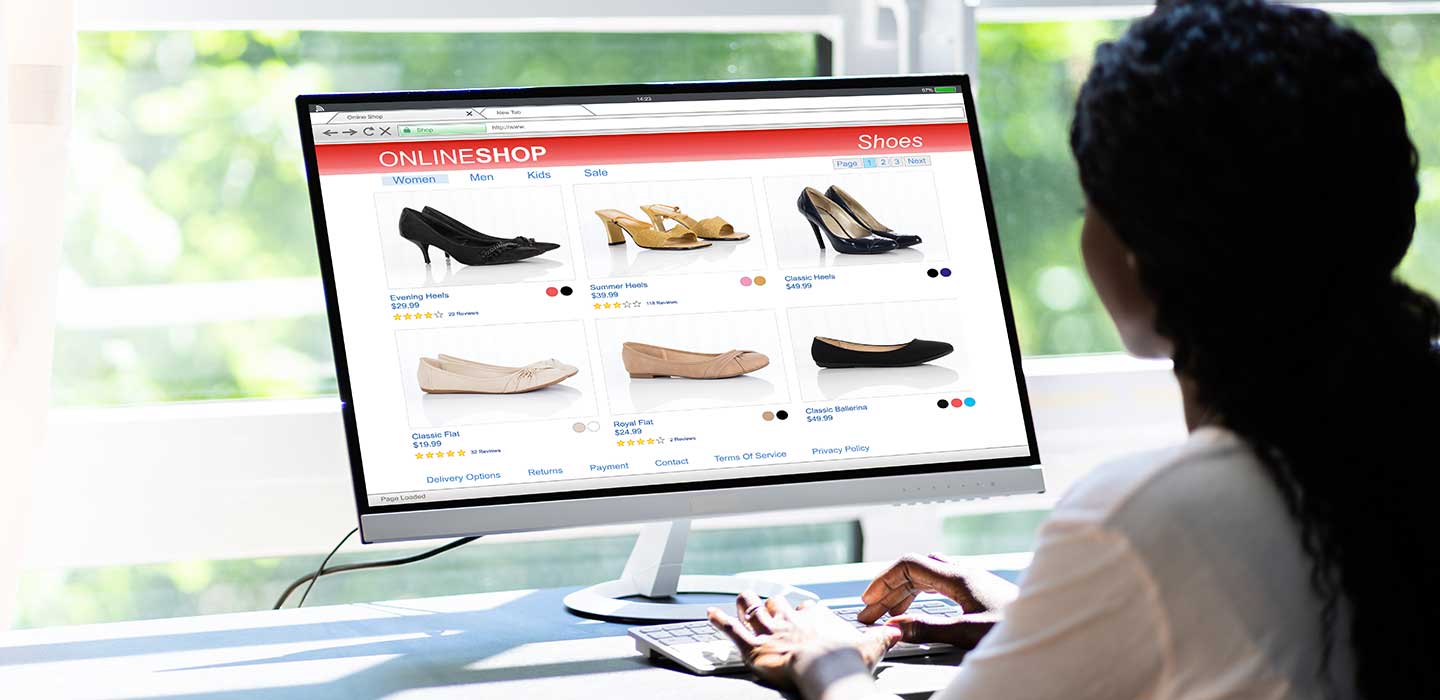Some scammers create fake websites that look like legitimate online stores, and they use them to trick people into entering their credit card information. They may also send phishing emails that look like they're from real companies, with links to the fake sites.
How to Protect Yourself:
- Suspicious email or text? Hover don't click. Look for typos and mistakes.
- Go directly to the company's website to confirm information.
- When shopping online, only use websites you trust.
- Look for the padlock icon in the address bar of your browser to ensure the site is secure.
- Avoid entering credit card information on websites without privacy policies.
- Report fraudulent emails to the Federal Trade Commission (FTC).